|
Teenage Mutant Ninja Turtles, originally released as Fierce Turtle Ninja Legend in Japan and later as Teenage Mutant Hero Turtles in Europe, is a 1989 platform game for the Famicom/NES. The game was released in Japan through Konami themselves, then in North America through Konami's Ultra Games imprint, followed by a release through the European equivalent, Palcom Software, in PAL regions.
This was the first Teenage Mutant Ninja Turtles video game, and is based on the 1987 TV series, which was in its third season at the time of the game's original release, although the art style more resembles the original TMNT comic series. The game was ported to various home computer platforms in 1990; the original NES version was ported to Nintendo's PlayChoice-10 arcade system in 1991, and the Wii's Virtual Console service in 2007.
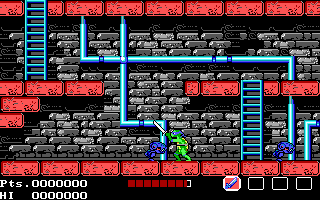 |
|
Teenage Mutant Ninja Turtles (DOS version) |
It was taken off the Wii Shop Channel on January 26, 2012.
The gameplay in Teenage Mutant Ninja Turtles begins with an overhead view used for navigating around the mission map, switching to a side view whenever the Turtle being controlled enters a manhole or a building, similar to Castlevania and Zelda II: The Adventure of Link. Enemies can attack the player while exploring in the overhead view; Foot Soldiers, Roller Cars (effectively steam rollers), and in later missions, even aircraft can assault the player. However, the Turtle can strike back with his weapon or, in Mission 3, either missiles or cannon fire from the Party Wagon. Once inside a sewer or a building, the player encounters enemy characters such as Fire Freaks (beings of living fire), additional Foot Soldiers (who jump, kick, and throw shurikens), and Mousers. The player can also acquire weapons and special items, and collect pizza to restore health. A screen accessed with the Start button shows a summary of each Turtle's health and whatever special weapon he has picked up, a map grid of the current area (not available inside Mission 6, the Technodrome), and messages from either Splinter or April O'Neil. A Turtle who runs out of health, falls into a fatal trap such as a fire pit, or is run over by a Roller Car, is not actually killed; instead, he is captured by the enemy, losing whatever special items he had acquired. Captured Turtles can be rescued starting in Mission 3, though only one Turtle can be freed per level.
In the second half of Mission 2, the Turtles dive into the Hudson River to find and disarm a total of eight time bombs that have been planted at a dam. In this level, the Turtles must navigate a number of traps, such as electrical currents and electrified seaweed, with a time limit of two minutes and twenty seconds to find and disarm all of them.
A number of items can be picked up during the quest, including shurikens (throwing stars), triple shurikens (allows the launch of three shurikens simultaneously in a spreading pattern), boomerangs, and the 'Kiai', a scroll that expands into a crescent-shaped beam and inflicts devastating damage on even boss characters. These items are occasionally dropped by enemies. Other items, none of which are dropped by enemies and can only be found lying around in buildings or sewers, include 'Anti-Foot Clan Missiles' for the Party Wagon in Mission 3; ropes for crossing wide gaps between buildings; and Mr. Invincibility, a turtle-head icon that supercharges a Turtle for several seconds, making him impervious to attack and able to instantly kill any enemy with a single hit. There are also three kinds of pizza that can be retrieved: a single slice of pizza restores 25% health (two life boxes); a half pizza restores 50% health (four life boxes); and a whole pizza restores the Turtle's entire life gauge. The Turtles can attack either with their standard ninja weapons while jumping, walking, or crouching, or use one of the alternate weapons that he has picked up along the way by pressing the Select button to choose one. The aforementioned ropes are used automatically from buildings with the appropriate pipes for making the connection.
More details about this game can be found on
Wikipedia.org.
|
|
5 different online emulators are available for Teenage Mutant Ninja Turtles. These emulators differ not only in the technology they use to emulate old games, but also in support of various game controllers, multiplayer mode, mobile phone touchscreen, emulation speed, absence or presence of embedded ads and in many other parameters. For
maximum gaming enjoyment, it's important to choose the right emulator, because on each PC and in different Internet browsers, the individual emulators behave differently. The basic
features of each emulator available for this game Teenage Mutant Ninja Turtles are summarized in the following table:
|