|
Here you can find the basic setup for playing almost
all games at RetroGames.cz. However, some games can be configured differently.
This is due to various game controllers (for example joystick or paddle in
case of Atari 2600) used for playing several games. From this reason we strongly
recommend to read carefully an instruction in a table with actual configuration
of relevant game controller at every page with online game.
Atari 2600
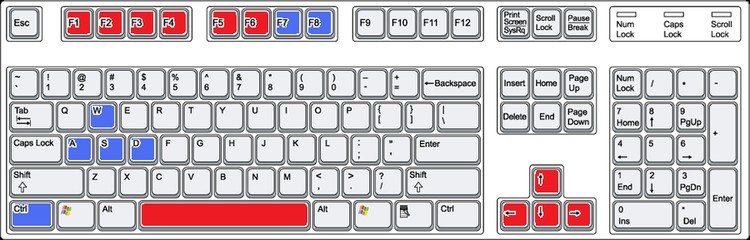
|
Setup for player 1 |
|
JOYSTICK |
KEYBOARD |
|
stick: |
arrows
↑↓←→ |
|
trigger: |
spacebar |
|
PADDLE |
MOUSE |
|
on/off: |
right button |
|
←→: |
mouse movement or wheel |
|
trigger: |
left button |
|
CONSOLE |
|
|
reset: |
F1 |
|
select: |
F2 |
|
black/white: |
F3 |
|
color
mode: |
F4 |
|
level
"Novice": |
F5 |
|
level
"Expert": |
F6 |
|
 |
|
Setup for player 2 |
|
JOYSTICK |
KEYBOARD |
|
stick: |
WSAD |
|
trigger: |
Ctrl |
|
PADDLE |
MOUSE |
|
on/off: |
--- |
|
←→: |
--- |
|
trigger: |
--- |
|
CONSOLE |
|
|
reset: |
F1 |
|
select: |
F2 |
|
black/white: |
F3 |
|
color
mode: |
F4 |
|
level
"Novice": |
F7 |
|
level
"Expert": |
F8 |
|
Additional info:
Paddle mode for second player is not supported.
By switching into paddle mode the mouse cursor in the applet area becomes invisible and the mouse works as paddle.
Nintendo
Entertainment System (NES)
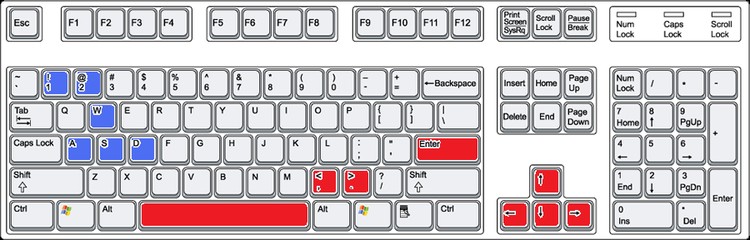
|
Setup for player 1 |
|
GAMEPAD |
KEYBOARD |
|
arrows
▲▼◄►: |
arrows
↑↓←→ |
|
action button A: |
> |
|
action button B: |
< |
|
SELECT: |
spacebar |
|
START: |
Enter |
|
 |
|
Setup for player 2 |
|
GAMEPAD |
KEYBOARD |
|
arrows
▲▼◄►: |
WSAD |
|
action button A: |
2 |
|
action button B: |
1 |
|
SELECT: |
spacebar |
|
START: |
Enter |
|
Additional info:
START button (emulated by Enter) works also as a Pause.
POWER button and RESET button at NES videogame console are not supported.
Sega Master System
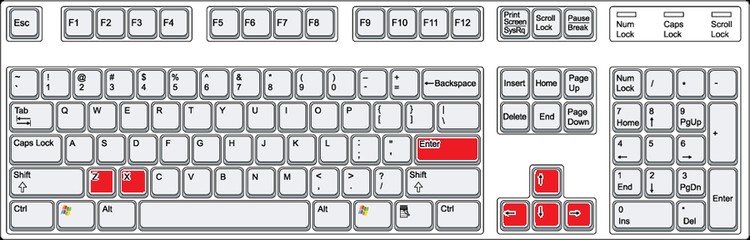
|
Setup for player 1 |
|
GAMEPAD |
KEYBOARD |
|
arrows
▲▼◄►: |
arrows
↑↓←→ |
|
action button A: |
Z |
|
action button B: |
X |
|
START/PAUSE: |
Enter |
|
|
|
Additional info:
Second player is not supported.
Game Boy
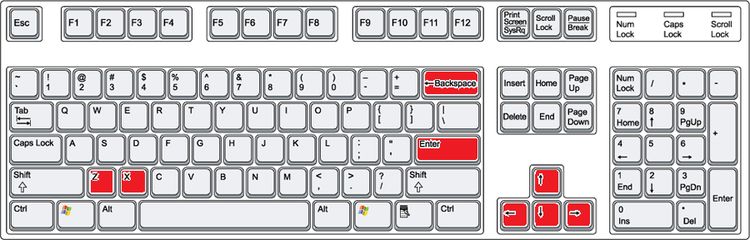
|
Setup for player 1 |
|
GAMEPAD |
KEYBOARD |
|
arrows
▲▼◄►: |
arrows
↑↓←→ |
|
action button A: |
Z |
|
action button B: |
X |
|
SELECT: |
Backspace |
|
START: |
Enter |
|
|
|
Additional info:
Second player is not supported.
By doubleclick on java applet window you can activate an additional menu and redefine the control keys
Super Nintendo
Entertainment System (SNES)
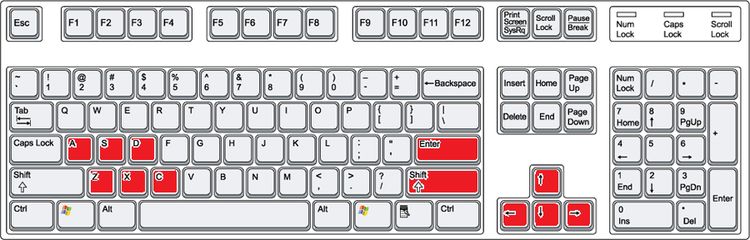
|
Setup for player 1 |
|
GAMEPAD |
KEYBOARD |
|
arrows
▲▼◄►: |
arrows
↑↓←→ |
|
action button A: |
X |
|
action button B: |
Z |
|
action button X: |
S |
|
action button Y: |
A |
|
action button L: |
D |
|
action button R: |
C |
|
SELECT: |
pravý
Shift |
|
START: |
Enter |
|
 |
|
Additional info:
The START button (emulated by Enter) can be used for most SNES games to pause the game.
Current version of our SNES emulator does not support second player.
|
