|
Google Chrome:
1. Open your Google Chrome browser, type chrome://settings/content in the address bar and press Enter.
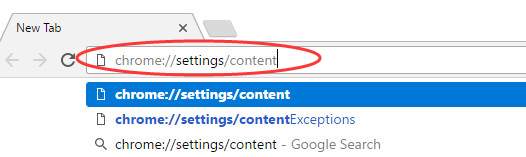
2. On the content settings screen, locate Flash player settings. Select Allow sites to run Flash.
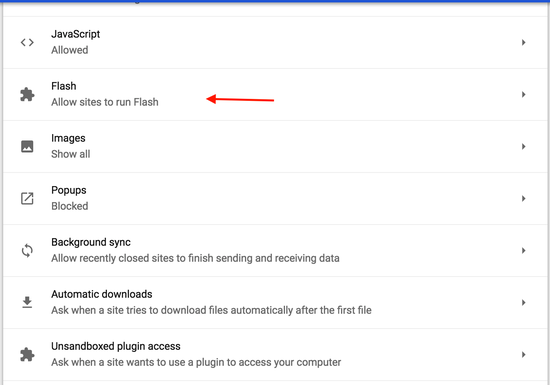
3. Toggle on the 'Allow site to run Flash' button. You can also add sites to approved list for running Flash.
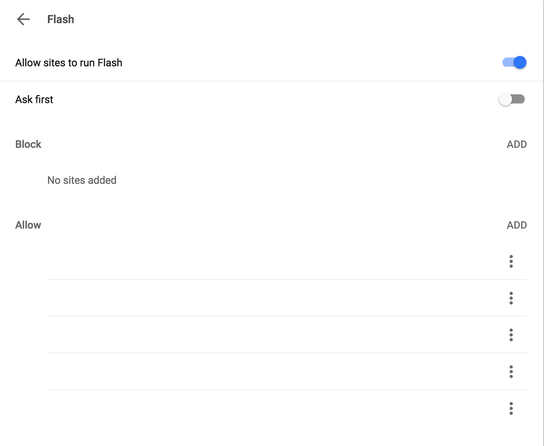
Mozilla Firefox:
From your Mozilla Firefox menu, select Addons. Under Plugins, select Shockwave Flash. From the drop-down menu, select Ask to activate, Always activate or Never activate, as you desire.
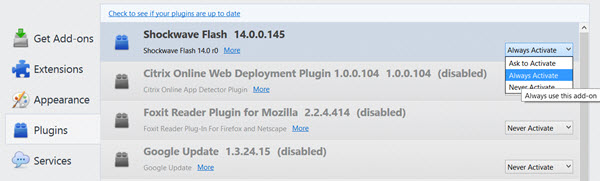
Internet Explorer:
To check if your Flash Player is enabled by Internet Explorer, from the top right corner open Settings > Manage Addons > Toolbars and Extensions. Here, ensure that Shockwave Flash Object is Enabled. Flash Player is also referred to as the Shockwave Flash Object.
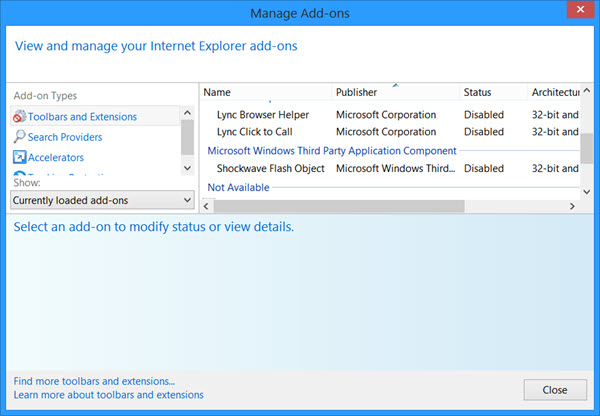
|
